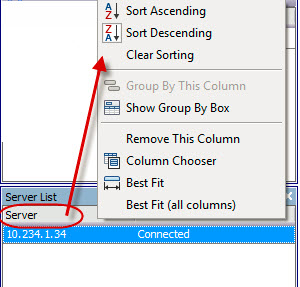
The Server List panel is on the right side of the Main Console. It lists the servers along with their connection status.
To display and customize the Server List panel:
1 From the View menu, select Server List. The currently selected server is highlighted, and any server operations that are performed via the Server menu will act on this selected server.
2 Right-click on the top title bar. The context menu appears where the Column Chooser allows you to customize which fields are displayed.
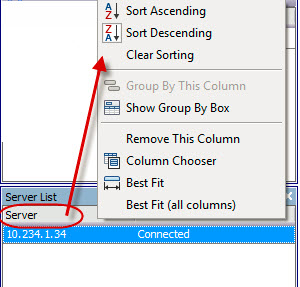
3 Right-click on a server from the Server List panel. A context menu pops up that allows you to Add, Edit, Delete, Enable, Disable, and view Properties of the selected servers.
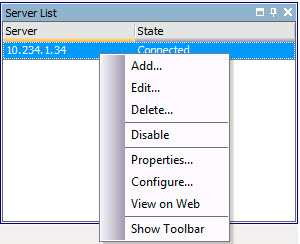
The Server List panel can be docked in the Main Console or undocked and moved to another monitor.