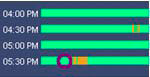
The digital zoom option in the Tracking tab allows you to see a digitally magnified image of a tracked scene.
To digitally zoom:
1. Select the Digitally zoom in on hot spots check box and click OK.
2. Select a point where an object was tracked.
3. Click Play.
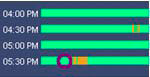
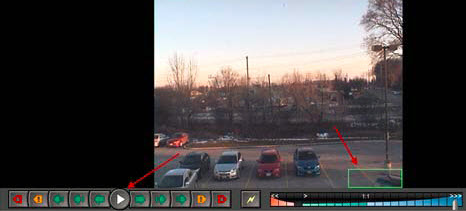
Notice how the image has been magnified at the tracked area. In this example, the area in and near the green box.
