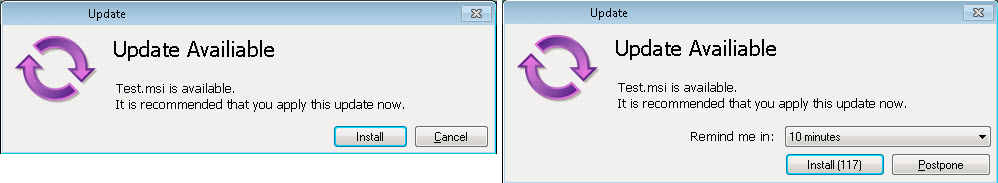
The options in this tab are typically selected by an Administrator. You can select whether the Server or Client machine manages Device Pack updates.
• If you select that the Server manage Device Pack updates, then you must indicate when Device Pack updates will be installed on the Client machine in the Server Configuration Server Farm dialog. See the Administration manual for instructions.
To access the Symphony Client Settings dialog box:
1. From the View menu, select Settings. The Symphony Client Settings dialog box opens.
2. Click the Update tab.
The Client user will be prompted with one of the following messages during a Device Pack installation:
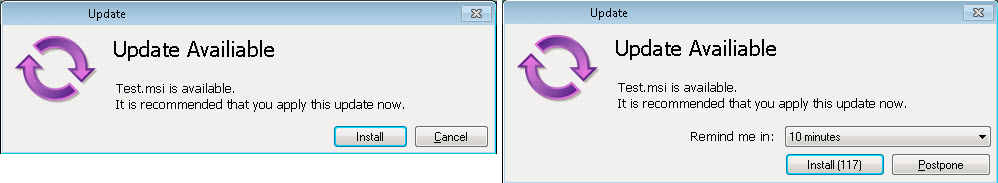
• For Device Pack Installation Wizard instructions, consult How to install a Device Pack.