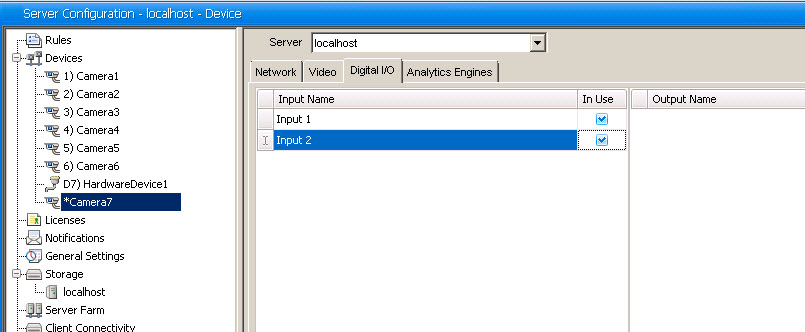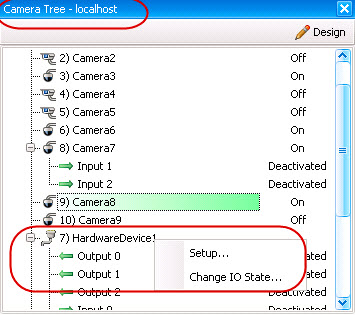
To customize digital input and output names:
1 For Hardware Device:
a. Right-click on a device in the Camera Tree, and select Setup. The HardwareDevice panel opens in the Server Configuration dialog box.
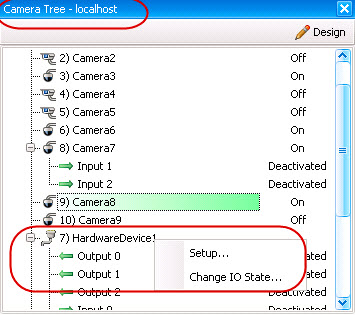
b. Click on each Input or Output you want to change and enter a new name.
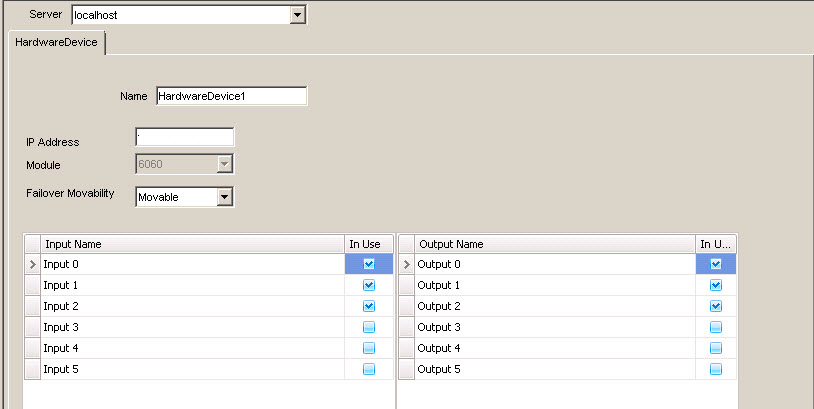
2 For camera with digital I/O:
a. Right-click on a camera in the Camera Tree, and select Camera Setup. The Server Configuration dialog box opens.
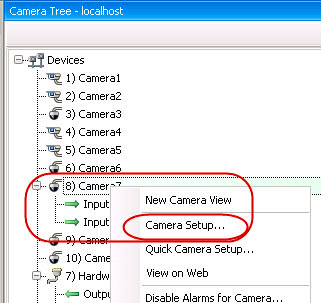
b. Click the Digital I/O tab.
c. Click on each Input or Output you want to change and enter a new name.