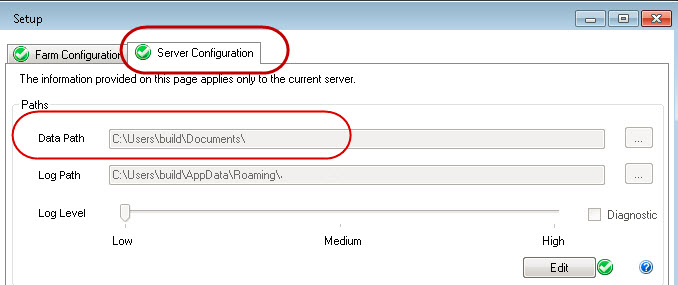
After a new installation, (if no previous Symphony server installation exists that contains the Symphony 6.13 backup/restore functionality) the Local backup path field will use the Data Path as configured in Symphony Setup Wizard, with “\_backups” appended.
To ensure that data is backed up correctly in a multi-farm setup, do one of the following:
• Option A: Customize the backup path during installation in the Setup Wizard
OR
• Option B: Customize the backup path after installation
1. Set up a writable, shared folder that all server members of the farm will use. The shared folder that is to be designated as backup repository for all servers may be hosted on a PC or other specialized form of network storage. For increased backup data reliability and availability (in case of disaster recovery), it is strongly recommended that the shared storage location is not hosted by any of the servers that are members of the farm,
2. Ensure that the Data Path in the Setup Wizard is set to be the same for all the member servers, and accessible to all.
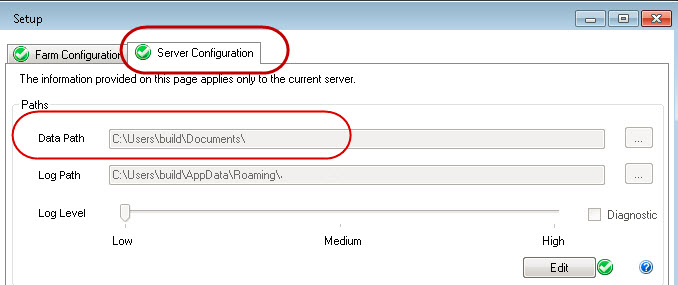
1. Set up a writable, shared folder that all server members of the farm will use. The shared folder that is to be designated as backup repository for all servers may be hosted on a PC or other specialized form of network storage. For increased backup data reliability and availability (in case of disaster recovery), it is strongly recommended that the shared storage location is not hosted by any of the servers that are members of the farm.
2. In the Backup Configuration dialog box, Local backup path field, enter the path for this shared folder that will be accessible to all servers in the farm.
