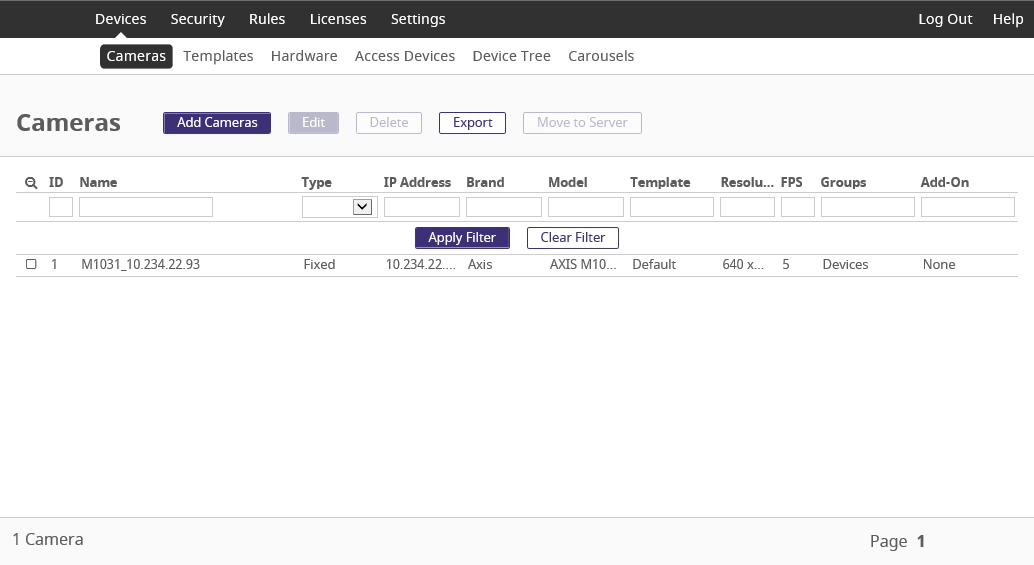The server computer functions as the intelligence management system that computes the most complicated and intricate tasks. At larger surveillance sites, the server computer may actually be multiple computers linked together to form a Server Farm.
You log into the web-based server interface to manage devices, security, rules, sites, and general settings.
Backup and restore settings
Cameras, templates, hardware and access devices
Carousels
Client and server update schedules
Email lists for notifications on events
General settings (video settings, SNMP, SMTP, and more)
Schedules
Servers from another farm
Users and groups, security profiles, logins
Refresh licenses
Enable/Disable:
Enterprise Management
Health monitoring
![]()
1. Click the Server Configuration icon and click Server Configuration. The web-based server login screen opens.
2. Using your administrator credentials, enter your username and password.
1. Enter the IP address of the server in your browser. The web-based server login screen opens.
2. Using your administrator credentials, enter your username and password.