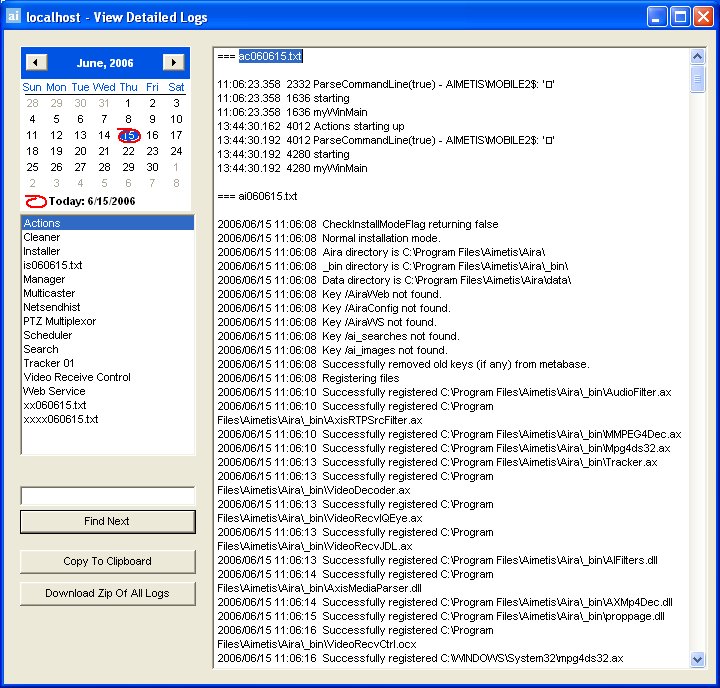
View Detailed Logs provides a view of all logs recorded on AIRA. To open the log interface, select Admin > View Detailed Logs.
If the Admin Menu is not visible, select View > Administrator Menu.
Simply click on a day in the calendar to
view the logs for that day.
Warning: It could take several minutes to get all of the log files from
a slow connection.
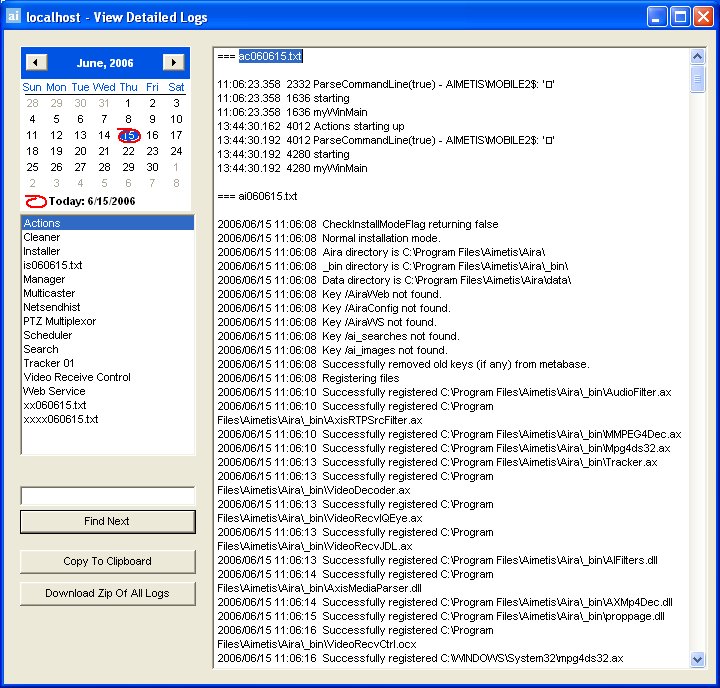
Working with Detailed Logs:
All logged information is contained in this file. By clicking on an item in the left pain (such as "Cleaner"), it will jump to that portion of the log.
Find Next: Enter text to query the log file.
Copy to Clipboard: Copies Entire text to clipboard.
Download Zip of All Logs: Will zip all log files and place them on your desktop. You can then send them to Aimetis for troubleshooting.
See Also