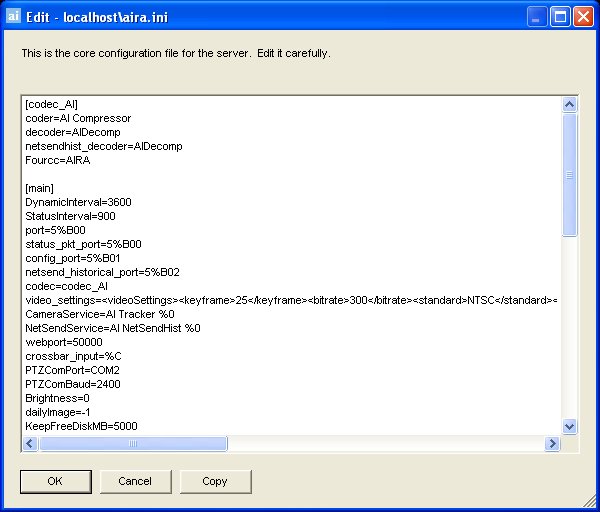
Deep AIRA settings can be changed by directly modifying the aira.ini file. The aira.ini file can be accessed through AIRA Explorer (AE) or directly through windows. This can be required as some less common features do not have a Graphical User Interface and must be configured through this file.
WARNING: Modifying aira.ini incorrectly can cause serious problems that may require you to reinstall AIRA. Aimetis cannot guarantee that problems resulting from incorrectly modifying the aira.ini file directly can be solved. Do this at your own risk.
Modifying aira.ini through AE
To access the aira.ini
file through AIRA Explorer, click Server
> edit configuration file
Modify the portion of the aira.ini
Press OK to save changes
The AIRA services must be restarted before changes to aira.ini
take effect.
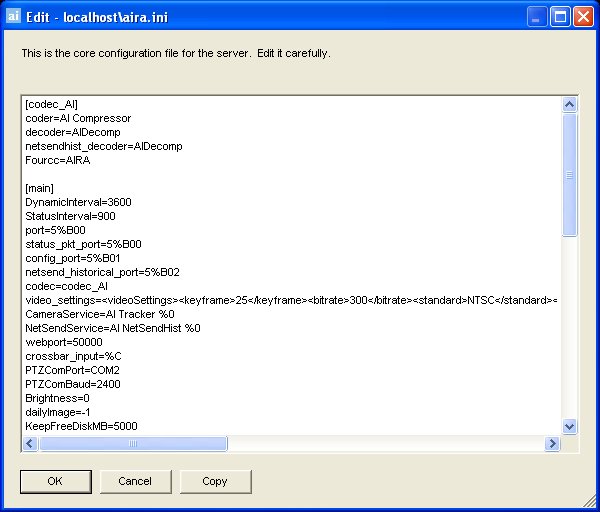
Press Cancel to discard changes.
Press Copy to copy text to clipboard.
Modifying aira.ini through Windows directly
You can access the aira.ini file directly using notepad. In Windows XP, the aira.ini file is stored at C:\Program Files\Aimetis\AIRA\.