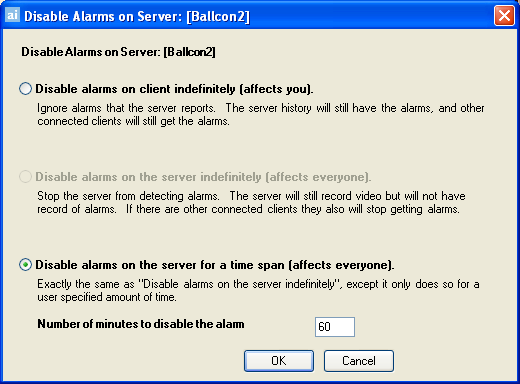
The Disable Alarms for Server dialog disables all the alarms for the currently selected server. This could be useful if you have nuisance alarms and want to temporarily disable alarms.
To access the Disable Alarms for Server dialog, click Server > Disable Alarms for Server.
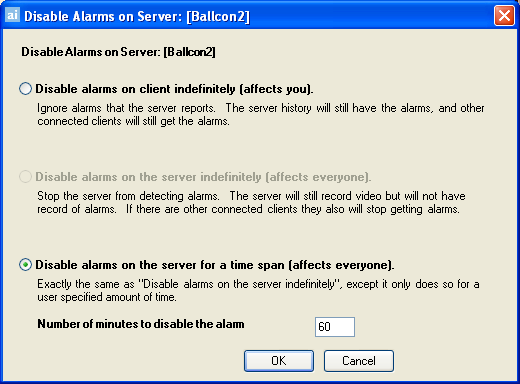
Usage
If you select the Disable alarms on client radio button, alarms will only be suppressed for all cameras on your AIRA Explorer. Other connected clients will still receive alarms.
If you select the Disable alarms on the server radio button, this is a server-side setting that will affect all connected clients. Therefore all connected clients will no longer receive alarms for the time period specified on the current server.
If you only want to disable alarms for a current camera, select the Disable Alarms for Camera dialog.
See Also