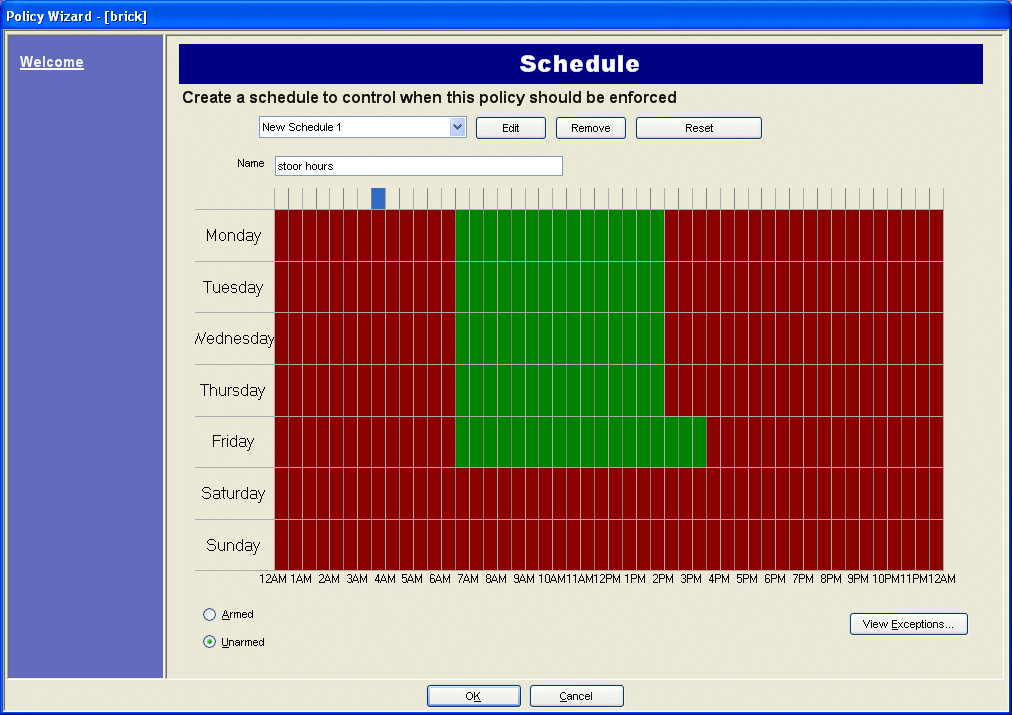
The last Policy Element we define is the Schedule, meaning when is this Policy active. The New Schedule dialog allows you to specify on a weekly basis when the new Policy should be active or inactive. You set different alarm schedules for different Policies.
The alarm schedule is set in 30 minute intervals only. By default, the schedule is completely red (armed). You can modify this by performing the following steps:
Click the Armed or Unarmed radio button, and drag over the alarm schedule to set the schedule.
Give the new Schedule a descriptive name in the Name field.
Click View Exceptions to set an exception to this weekly schedule. An example might be holidays.
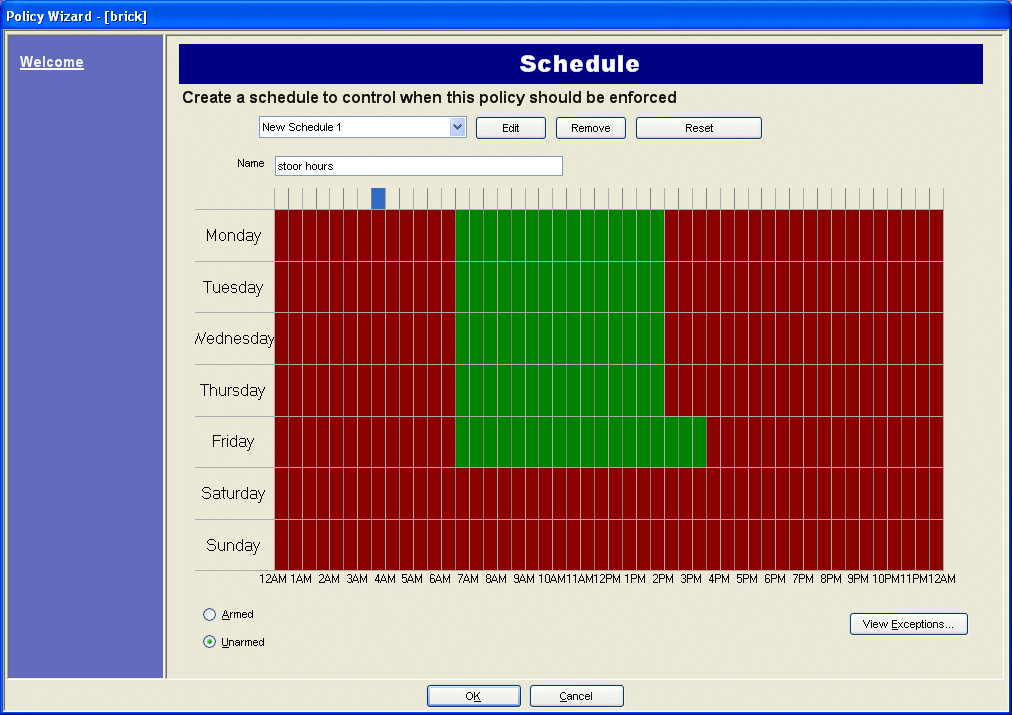
The Exceptions dialog allows you to set special exceptions to the main weekly schedule.
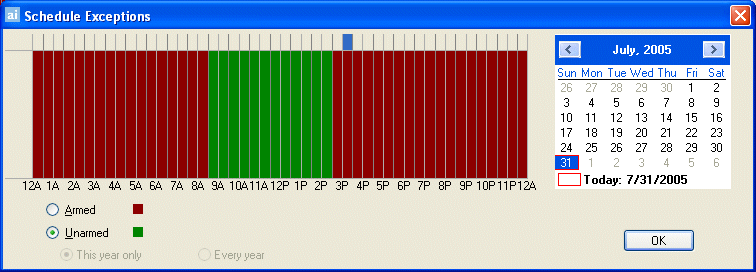
To set exceptions, mark each half hour increment in red or green. Red means it is armed, green means it is disarmed.
If a day already has exceptions it will be displayed in bold in the calendar. The current day is highlighted in blue. Click OK to save your changes, or the X at the top of the form to close it without saving changes to the current day.