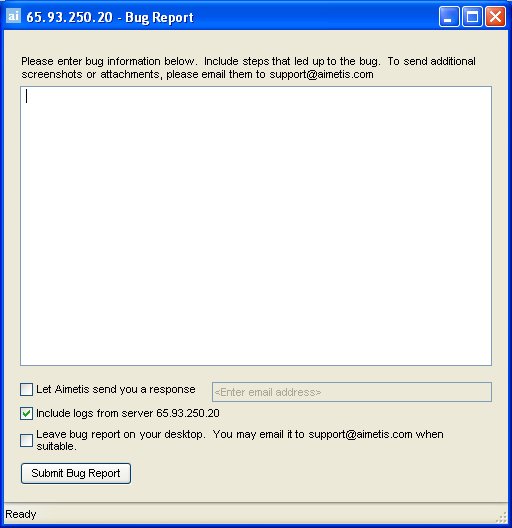
You can report bugs and make product suggestions directly from AIRA Explorer. You can also choose to include logs from your AIRA Server which will be directly sent to Aimetis, which will help in diagnosing or fixing the problem.
From the Help menu, click on Submit Bugs/Suggestions
The Bugs/Suggestions dialog opens.
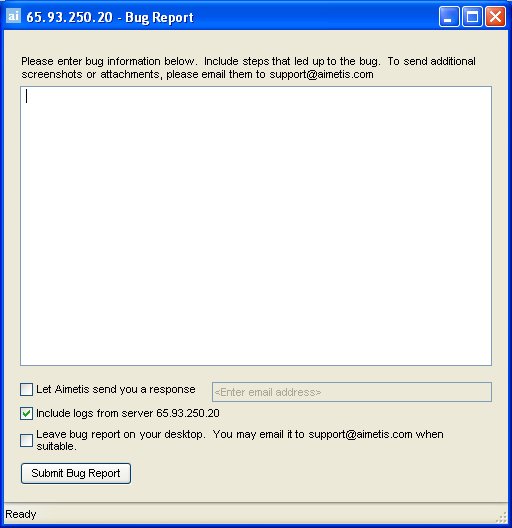
Let Aimetis email you a response By giving us
your email address, Aimetis may choose to contact you with support or
a bug fix.
Include logs from server
By selecting this, extensive logs are included
in your bug submission. This helps Aimetis troubleshoot the problem.
Leave bug report on your desktop By selecting this, the bug report and any log files (if you selected to include logs) will be zipped and placed on your desktop. You can send this to Aimetis via email. This is useful if you cannot submit the bug report automatically via the internet.
After clicking Submit Bug Report AIRA Explorer will attempt to automatically send the bug report to Aimetis.