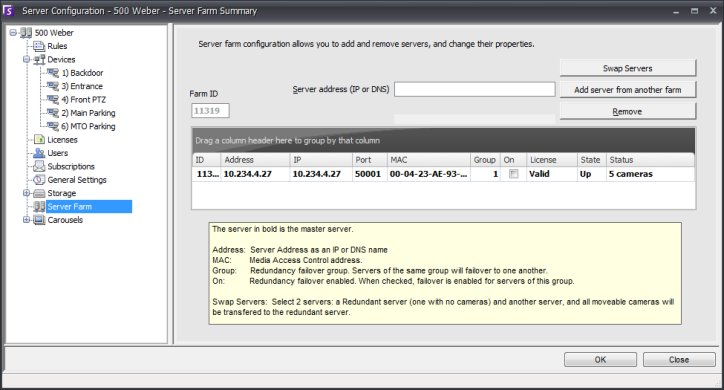
A Server Farm is a collection of computer servers used to accomplish server needs beyond the capability of one machine. Server farms often have backup (redundant) servers, which can take over the function of primary servers in the event of a primary server failure.
To manage your Farm, click Server > Configuration. The Configuration dialog appears. Click Server Farm.
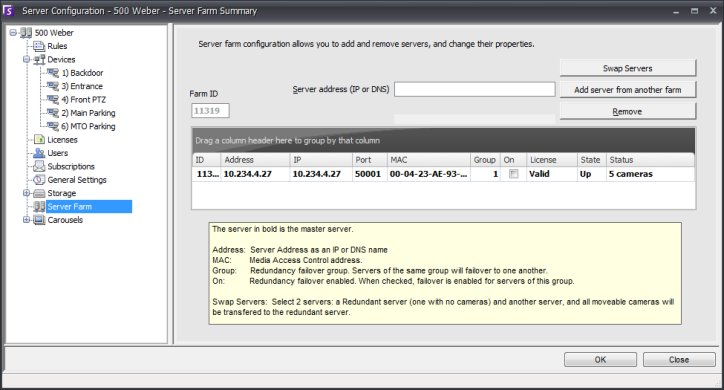
At all times one of the servers is considered to be the 'Master'. The Master takes on the slight additional task of controlling the operations of a failover. If the Master happens to be the 'down' server, another master is quickly voted in to take over the failed master's duties.
A redundant server is a server currently running 0 cameras. Upon detecting a server as being 'down', a redundant server is used to replace the 'down' server's camera and device processing in its entirety. Meaning, all cameras will be moved and run on the redundant server. Video loss will be a little as 15 seconds. To enable redundancy:
there must be at least 1 redundant server available at all times (one with 0 cameras).
the redundant server must be in the same Redundancy Group as the potential 'down' server.
redundancy must be turned 'On' for that Redundancy Group.
Some examples of Server Farm configurations:
Figure 1: All three servers in the same Redundancy Group "1"
If either of the first 2 servers fail, their cameras will failover to the 3rd 'Redundant' server.
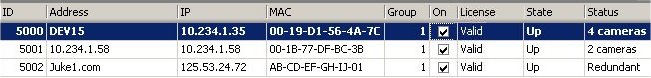
Figure 2: Different Redundancy Groups "1" and "7"
If the first server (Redundancy Group 7) fails, no failover will occur, as there is no Redundant server in Group 7.
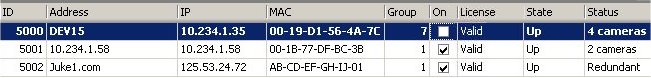
Due to geographical constraints for file storage, it may be necessary for certain servers to only failover to certain other servers. A redundancy group allows you to group your servers such that failover only happens amongst servers within the same group. Therefore ensure that there is at least 1 redundant server within each server group.
A 'down' server is detected within 30 seconds, but can be configured for any time threshold. Windows updates or other maintenance that cause a reboot may be reason to increase this threshold to several minutes. Failover will transfer all the camera processes from running on the 'down' server to running on a 'redundant' server. It will transfer only cameras that are 'movable' according to the camera configuration as defined in the Device settings. Some devices are not movable by nature (USB devices, or analog cameras plugged into a video card on the 'down' server for example). When a 'down' server becomes back 'up', if its cameras have been failed over to another server, it will now be considered a redundant server, since it has no cameras.
Each server will be writing its footage and files to one of the following:
a data folder on the server itself
a logical drive on a SAN
a logical drive on a NAS.
If method 1 is applied, the footage files for a given camera will exist on the original server up until the failover swap, from which point they will be created on the redundant server.
If method 2 or 3 is applied, the footage files for a given camera will never move. When a failover swap happens, the new server will just point to the data of the 'down' server's logical drive on the SAN or NAS.
 Aimetis recommends a NAS in cases where fail-over is required.
Aimetis recommends a NAS in cases where fail-over is required.
All configuration settings for an entire farm are stored in a single SQL database. For this reason it is recommended that the database reside on a reliable server in the farm, or better yet on a separate dedicated database server set up with its own redundancy system (such as a Microsoft Windows cluster). Without such luxury, if the Symphony server that contains the database fails, the entire farm will no longer be able to make any configuration changes, nor will stopped trackers be able to restart.
All Symphony servers in a farm must be granted access to the centralized configuration database. To enable remote access to the SQL server please follow Appendix C of Symphony Server – Installation Guide.
The client application can register (connect to) any server in a farm. In this respect the farm is 'headless'. Upon failover, if the client's registered server is the one that failed, one of the servers will notify the clients that a server is 'down' and the registration will automatically switch to an 'up' server to take future requests.
 For more information
on Server Farms, consult the Technical Article: Server Farms in Aimetis
Symphony.
For more information
on Server Farms, consult the Technical Article: Server Farms in Aimetis
Symphony.