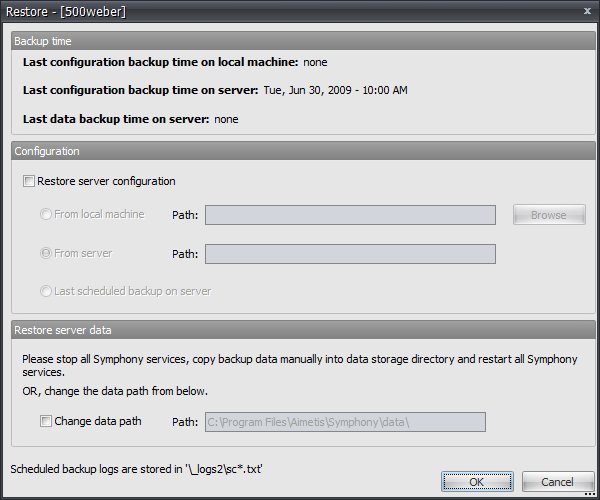
Symphony can restore the entire configuration to a previous state, including Rule information, log files, alarm masks, site maps and so on in configuration files. The only data not contained in the configuration backup is video data.
To Restore Configuration to a previous state, follow the steps below:
Click Server > Restore Configuration to open the Restore Dialog.
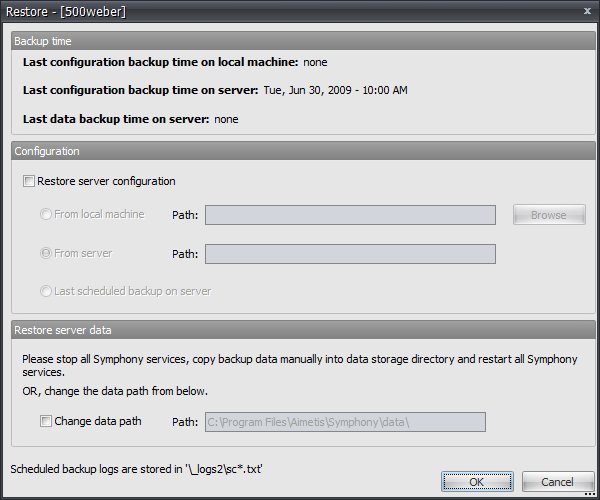
Click the Restore server configuration checkbox
If the backup is on your local machine, click From local machine and Browse to select a backup file which was stored on your local PC and proceed to Step 6.
If the backup is directly on the server, click From server and enter the path to the backup file and proceed to Step 6.
To automatically restore the last auto-backup on the server, click Last scheduled backup on server.
Click OK when finished.
See Also