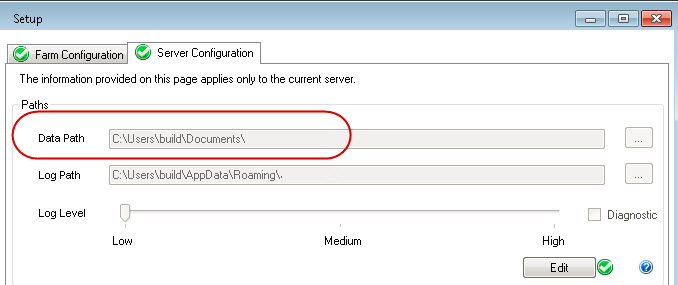
After a new installation, (if no previous Symphony server installation exists that contains the Symphony 6.13 backup/restore functionality) the Local backup path field will use the Data Path as configured in Symphony Setup Wizard, with “\_backups” appended.
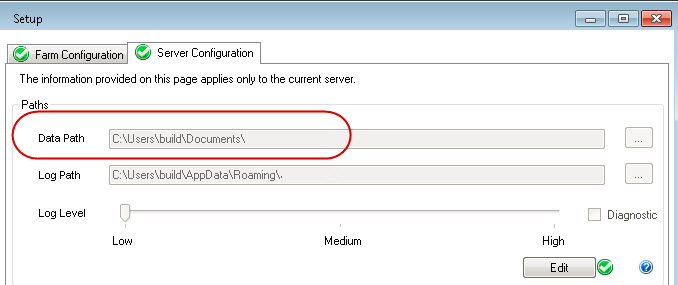
To back up to the local machine:
1. From the Server menu, select Backup. Symphony retrieves your backup settings from the server. The Backup Configuration dialog box opens.
2. You can change the Local backup path only if:
• You are sure that the Symphony server (the one currently elected as the master server) can create and access this path locally (or via network shares or via NAS, SAN, etc.).
• In a multi-server farm scenario you accept that the path is a local file system path. The use of such a path is not recommended. Instead, a centralized/network path (accessible to all farm member servers) is recommended. See Multi-farms only.
If you are unsure about the path, click Test configuration.
3. Click Back up now.
4. After the configuration is backed up, you have the option of downloading the configuration in a .zip file. Click Download to save the file to a location on your machine or OK to simply close the Success (Configuration backed up successfully) dialog box.
5. Click OK when finished. The Backup Configuration dialog box closes.