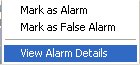
The Alarm Log panel shows a list of alarms for connected servers on the current day.
Usage
The Alarm Log displays all alarms from connected servers in your Server Set. The Date column indicates the date and time the event occurred. The Camera column indicates the camera on which AIRA Server. The User field indicates whether or not a user has marked the alarm as False or Real (see Marking Alarms), as well as whether or not he has saved comments (there is an * beside a username where comments were recorded). The AM column summarizes whether or not the alarm was marked as False or Real. The + marking indicates that it was marked as a real alarm, while the - indicates a False Alarm was recorded.
To mark an alarm do the following:
Right click on the alarm you wish to mark. A context menu pops up.
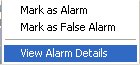
To mark as a real Alarm without leaving comments, click Mark As Alarm. To Mark as a False Alarm without leaving comments, select Mark as False Alarm. To add comments to the Alarm, select View Alarm Details. The Alarm dialog opens.
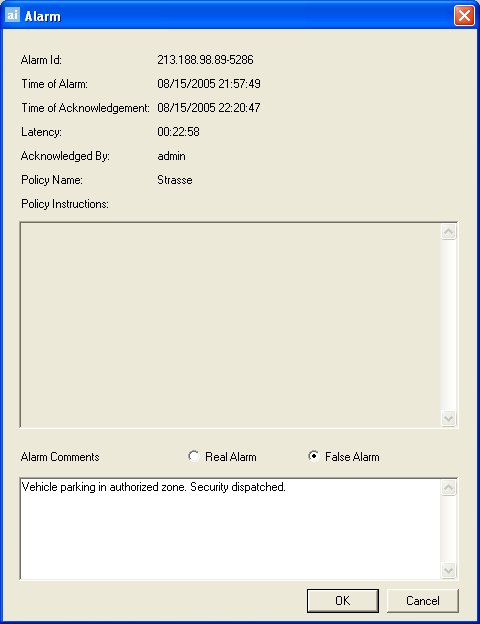
Add comments as appropriate. You can also mark the alarm as false or real in this dialog. Hit OK when finished.