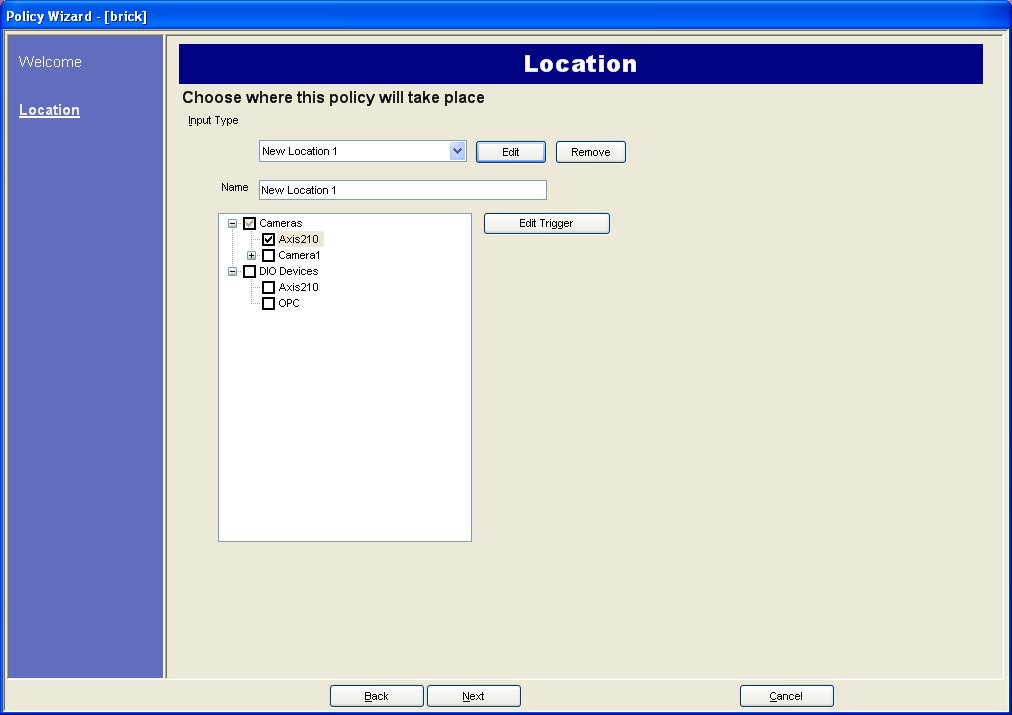
The first Policy Element to configure is the Location. Select which cameras or devices to assign to this Policy, and then configure alarm zones and the type of event to trigger an alarm.
To configure the Location dialog, complete the following steps:
Select which cameras or Digital I/O Devices (DIO) to assign to this Policy in the dialog shown below
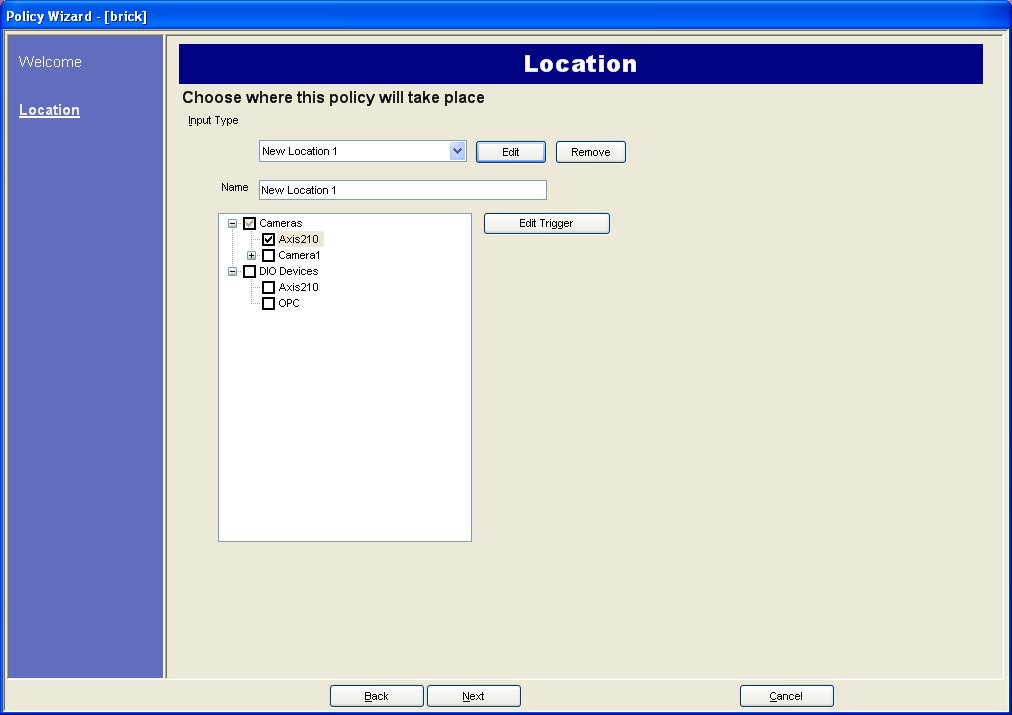
Next, click Edit Trigger to configure the Alarming properties of the device you selected. For more information on configuring individual video analytics, visit the Video Analytics section.
If a DIO device was selected in Step 1, select the input
number that the this Policy "listens" on and specify if it should
be activated or deactivated to trigger the alarm.
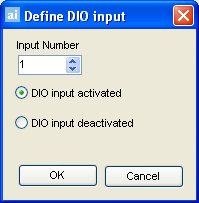
Click OK to
close the Define DIO input dialog and Next
on the Location dialog to move
to the Actions dialog.
See Also