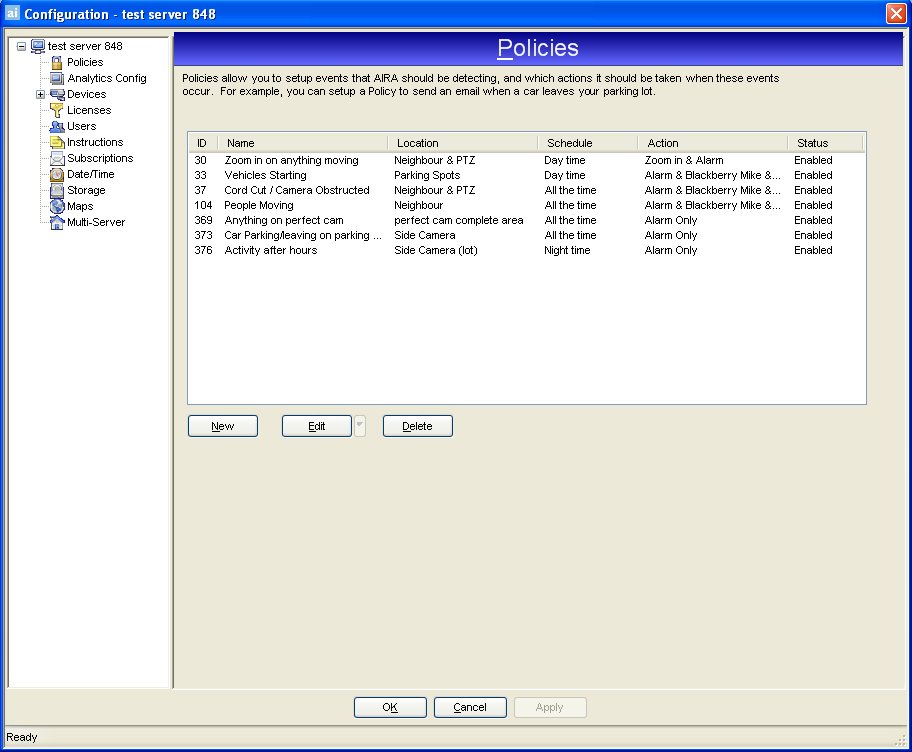
A Policy is a user definable rule which defines what events AIRA should automatically detect. The Policies dialog summarizes all your current Policies. It allows you to add, edit, delete or disable and enable Policies. To access the Policies dialog, click Server > Configuration and select the Policies pane.
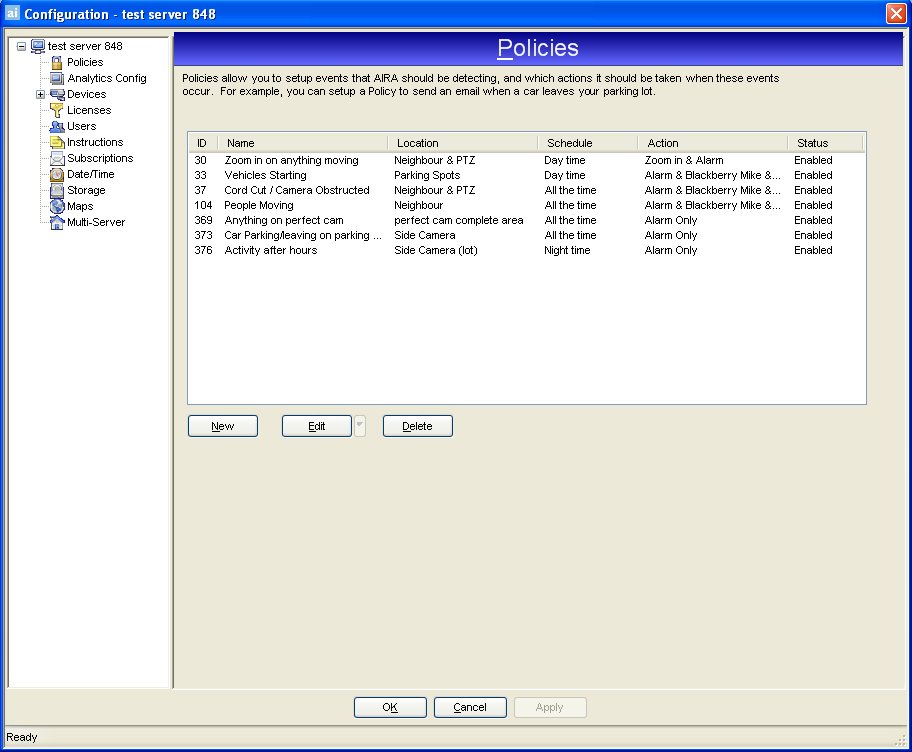
A Policy is a user created rule, which configures how AIRA should filter video, and if specific events are detected, what AIRA should do. Each Policy (or rule) contains Policy Elements. The dialog above summarizes Policies for a current server.
Usage
|
|
Click here to specify a new Policy. |
 |
To modify an existing Policy, select it on the list and click Edit. |
|
|
Click here to delete an existing Policy. |
|
|
You may temporarily Disable a Policy instead of Deleting it entirely. Right click on a Policy and select Disable. |
To define a policy, you must configure the following Policy Elements.
|
Define which cameras to include in the Policy, as well as the alarm zones (Masks). | |
|
Define what AIRA should alarm on, such as vehicles parking. | |
|
Define what actions AIRA should take after the alarm is detected. | |
|
Define which times the Alarm Policy is active. |
Note: Policy elements can be reused. Above we can see that "Alarm on ppl" and "People stopping in lobby" Policies share the same Location, Schedule and Action Policy Element. If we change one of these elements, it will affect all Policies which use this Element. The Edit Element dialog similar to what is displayed below will appear, informing you of the relationship with other Policies.
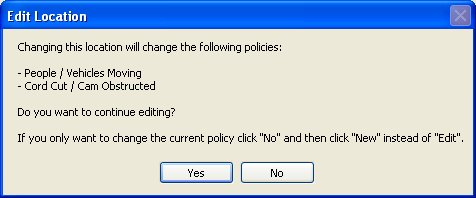
 In order to use Policies, you require an
Enterprise License. For more information on Licensing, please see Licensing.
In order to use Policies, you require an
Enterprise License. For more information on Licensing, please see Licensing.
See Also