For more detailed help click on the map below for a specific area you want:
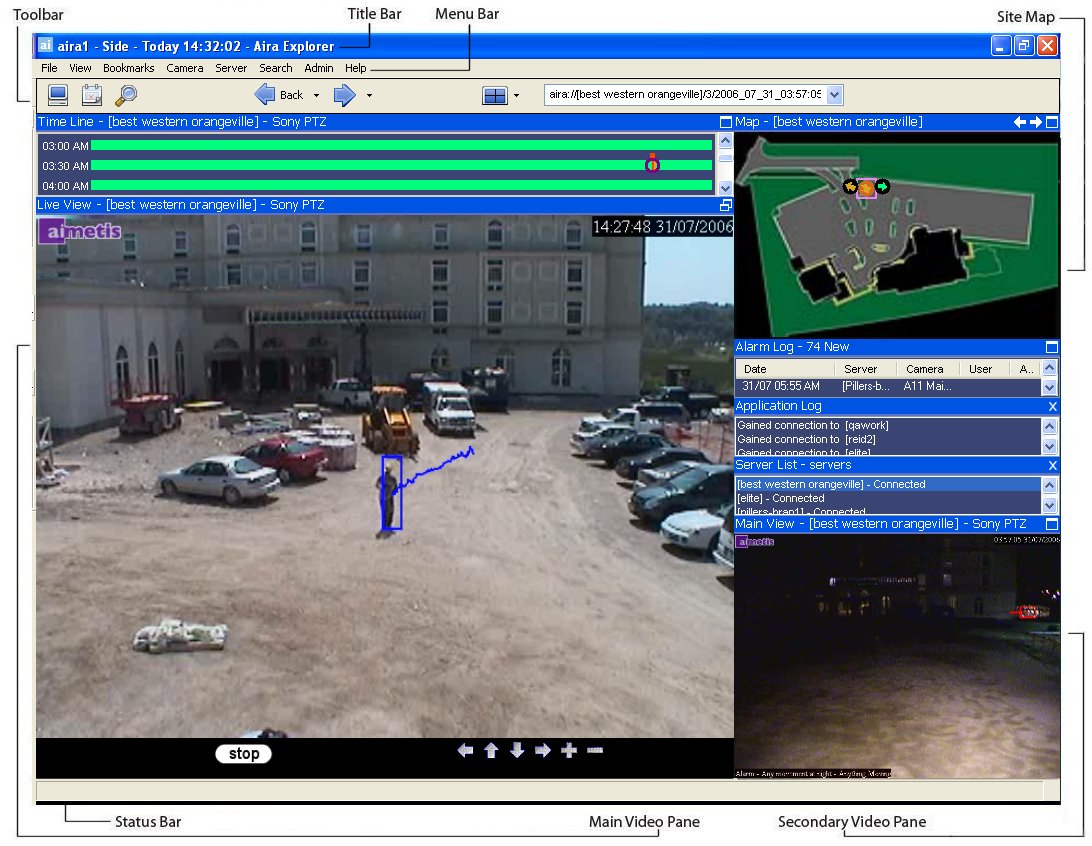
The Main Console is the main window that you will be using within AIRA Explorer. AIRA consists of different video Panes (Live and Playback) as well as a customizable Site Map, an Alarm Log, Server List and Application Log, as well as a Title Bar, Menu Bar, Toolbar and Status Bar. We will refer back to these different sections and Menu bars throughout the documentation.
Simply click on the cameras in the Map to view that camera. Click on
an area of the TimeLine to jump to that point in time (for video playback).
For more detailed help click on the map below for a specific area you want:
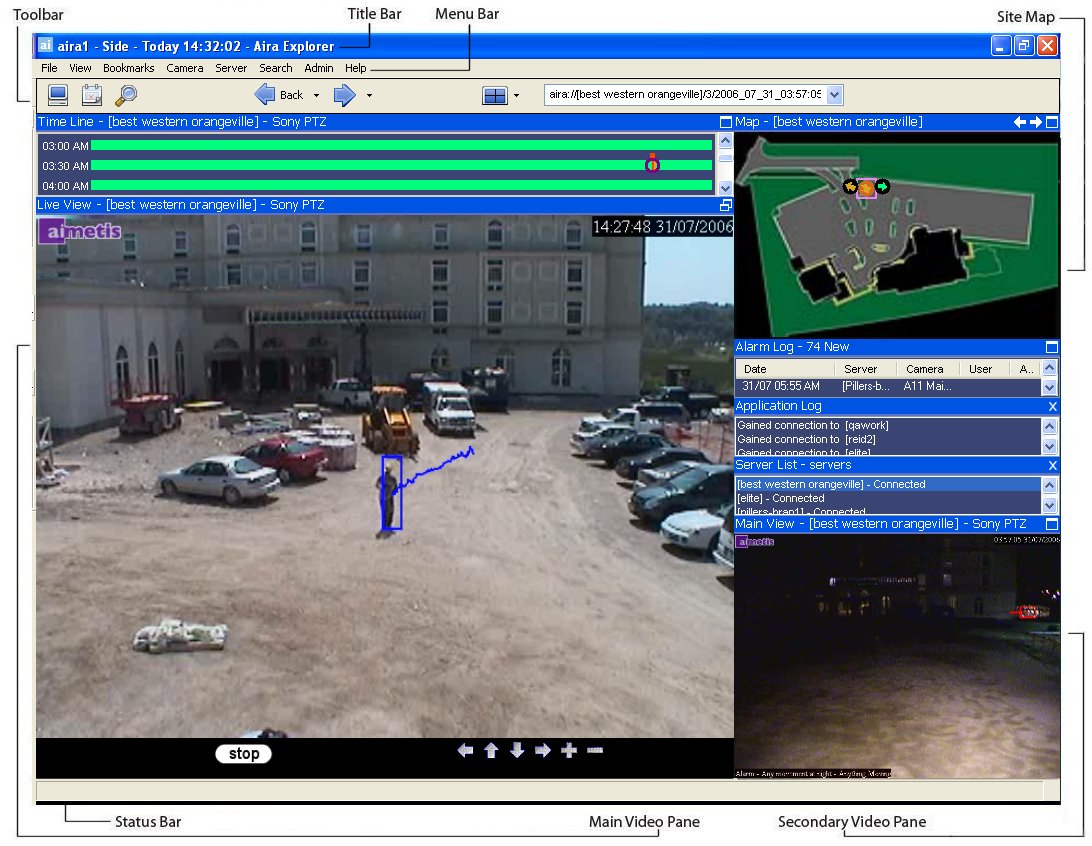
See Also