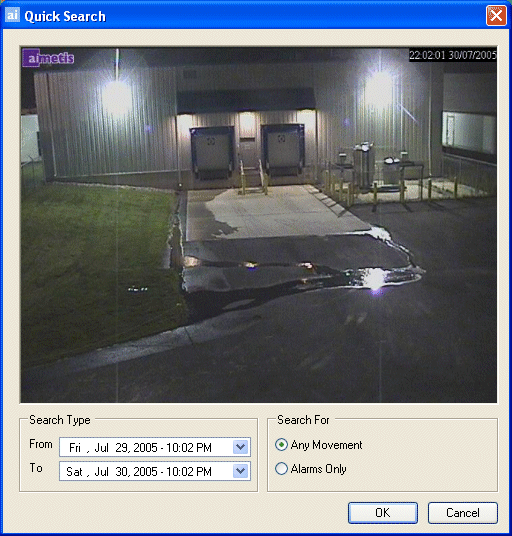
Quick Search allows you to powerfully search historical video for motion in the currently selected camera. AIRA will search the historical video and create a mini movie showing the results.
To access the Quick Search dialog, select Search > Quick Search.
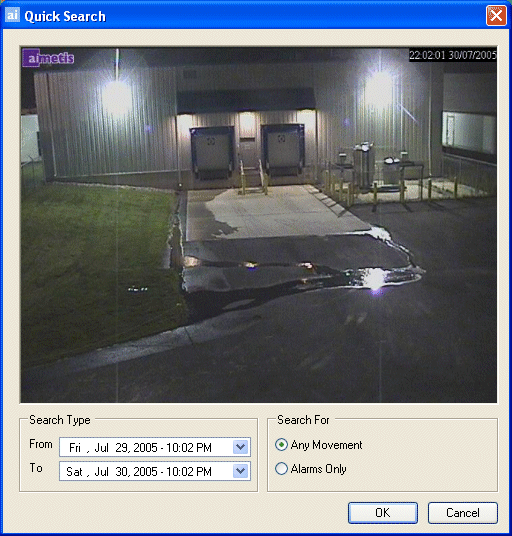
To perform a Quick Search on historical video, perform the following:
Select your Search Type criteria. AIRA will search the historical video in the time period selected.
Select your Search For criteria. Any Movement denotes any tracked objects in the scene, in the time period specified will be included in the mini movie. Alarms only denotes any alarms which occurred in your camera, in the time period specified will be included in the mini movie.
See Also