
The Alarm Log panel shows a list of alarms for connected servers in the current Server Set.

To mark an alarm do the following:
Right click on the alarm you wish to mark. The following context menu pops up. Multiple alarms can be marked simultaneously if you select a range of alarms using standard Windows click followed by Shift-click or Ctrl-click.
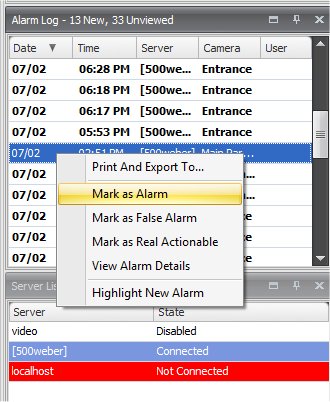
Choose an action to perform:
Export to Excel to export the entire list to Microsoft Excel.
Mark As Alarm to mark as a real Alarm without leaving comments.
Mark as False Alarm to mark as a false alarm without leaving comments.
Actionable to mark as Actionable.
Alarm Details to add comments to the Alarm. The Alarm dialog opens.
Add comments as appropriate. You can also mark the alarm as false or real in this dialog. Click Save when finished.
See Also