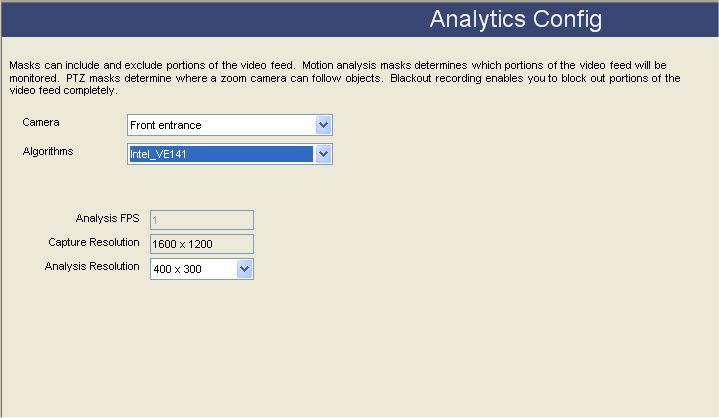
Overview
The VE141 Camera Obstructed analytic is designed to detect when the field of view is obstructed. This can occur if the camera has been moved, if the lens is spray painted, or if a large object is placed in front of the camera.
Working Scenarios
This is a general purpose analytic and should normally run on each camera.
VE141 Configuration Steps
Add the VE140 Cord Cut analytic to the camera(s) where you wish to detect camera obstructed events. See how to select analytics for more help.
Open the Analytics
Config dialog and modify the Analysis
Resolution as required. Typically the default value should not
be adjusted.
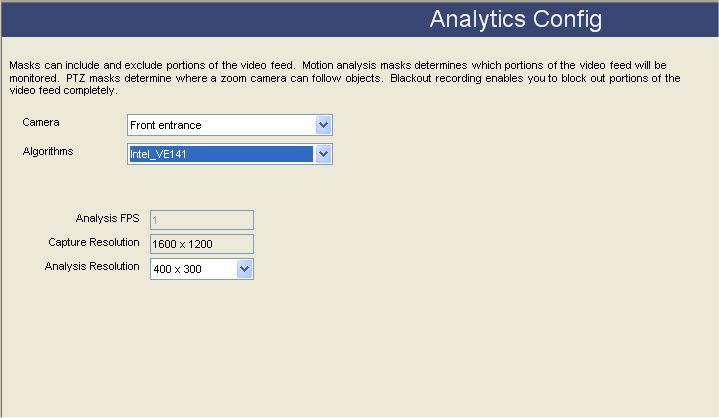
Click OK to save settings, and create a Policy to alarm on camera obstructed events.
See Also