
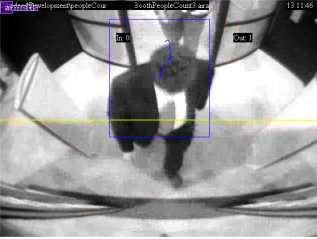
Overview
The VE160 Analytic is used for over head people counting. Even in busy environments, the VE160 can deliver accurate people counting results. For best results, the camera must be installed directly overhead a door or hallway. The sole purpose of the VE160 is for people counting, if the desired affect is to alarm on people or other objects crossing a line, or moving into an alarm zone, use the VE150 or VE250 instead. The VE160 is designed to deliver accurate people counting reports through door ways or hallways. This differs from the VE161 which is designed for people counting where camera is installed at a 45-degree angle.
Working Scenarios
The VE160 is designed to work with a camera installed directly over head. To decide camera installation height for VE160, ensure that there are at least 6 frames when a person passes through the view at a normal speed and the people have a reasonable size of image. For this reason, camera height should be greater than 3 meters. Optimal camera angle is approximately 90 degrees facing down, but this is not constrained seriously. Typical camera views shown below:

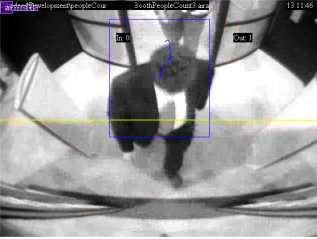
VE160 Configuration Steps
By default, the VE250 algorithm is applied to a new camera added to AIRA. Configure the camera to use the VE160 analytic (see how to select algorithms for more help).
Open the Analytics
Config dialog, and set the Analysis
FPS at 8 or higher, the Record
FPS value can be set higher or lower. The Record FPS is set in
the camera wizard dialog.
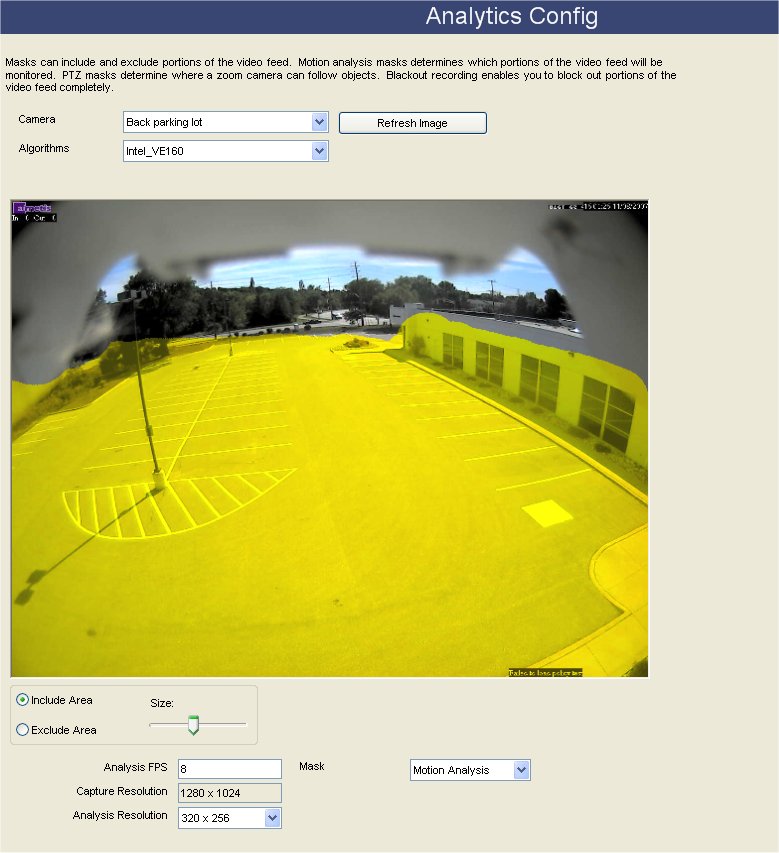
Modify the Motion Analysis mask by modifying the yellow mask. Click the Include Area radio button to draw the yellow mask area. The Exclude Area radio is selected to erase the yellow mask. The Size slider adjusts the pen thickness.
Click Perspective in the Mask combo to modify Perspective information.
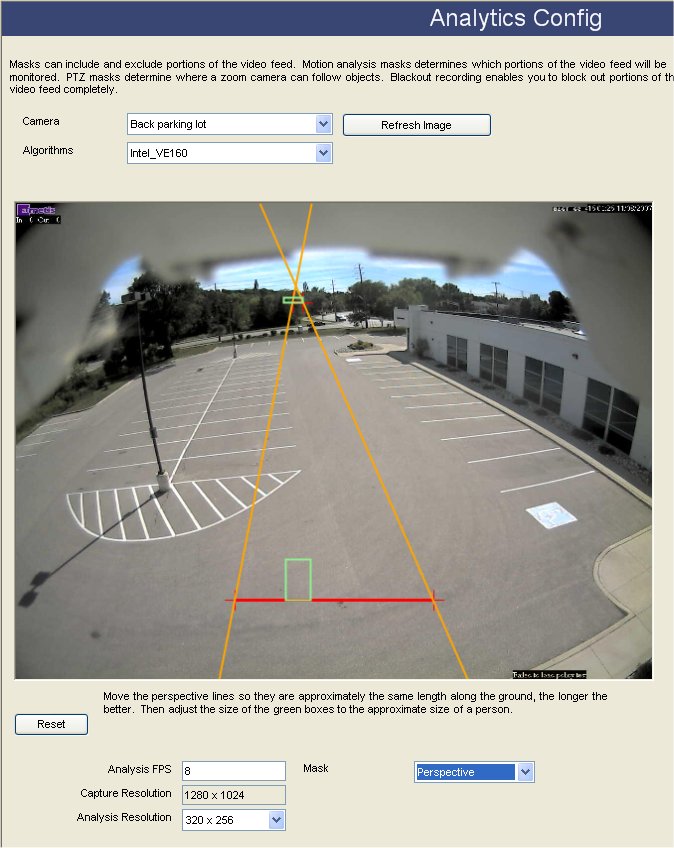
Click Counting Line to draw the line where people will be counted as in or out as they pass through the line.
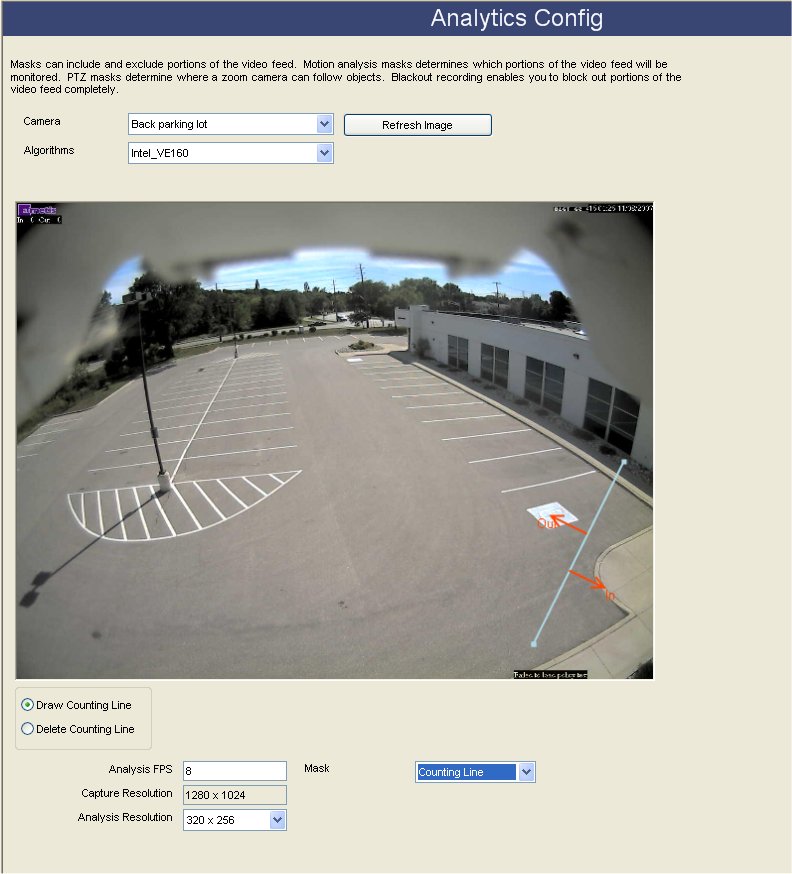
Click OK to save settings.
Further notes
You cannot run the VE160 in combination with the VE150 or VE250 algorithms.
People count is available on live video, or can be generated as a report from the Reports menu from AIRA Explorer.
Troubleshooting
If people count reporting is inaccurate, try and place camera higher from the ground, to ensure objects are in field of view longer.
Try pointing camera down, if camera angle is not pointed directly down.
If problems still persist, contact Aimetis for support (include sample video with support case).