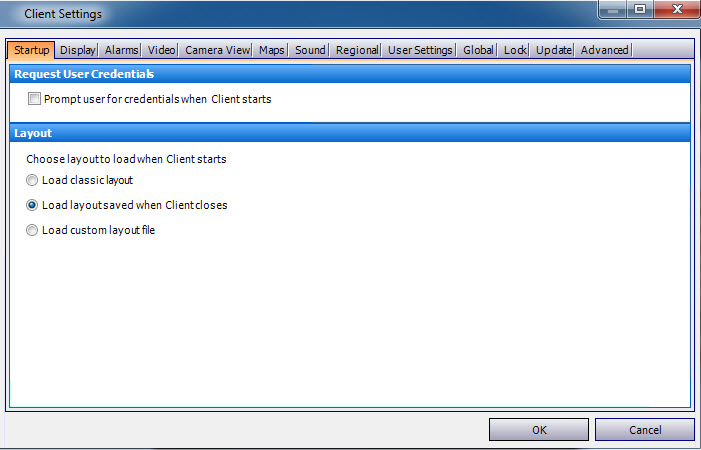
You can configure numerous Client side settings for individual users. These settings do not affect the Symphony Server directly, only how the information from the Symphony Server is presented. You can customize how Symphony displays information and behaves.
To access the Symphony Client Settings dialog box:
• From the View menu, select Settings. The Symphony Client Settings dialog box opens with the Startup tab active.
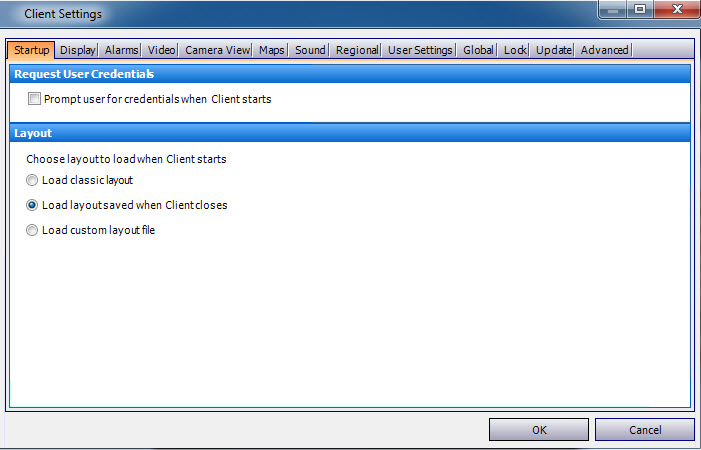
• Startup
• Display
• Alarms
• Video
• Maps
• Sound
• Regional
• Global
• Lock
• Update
• Advanced