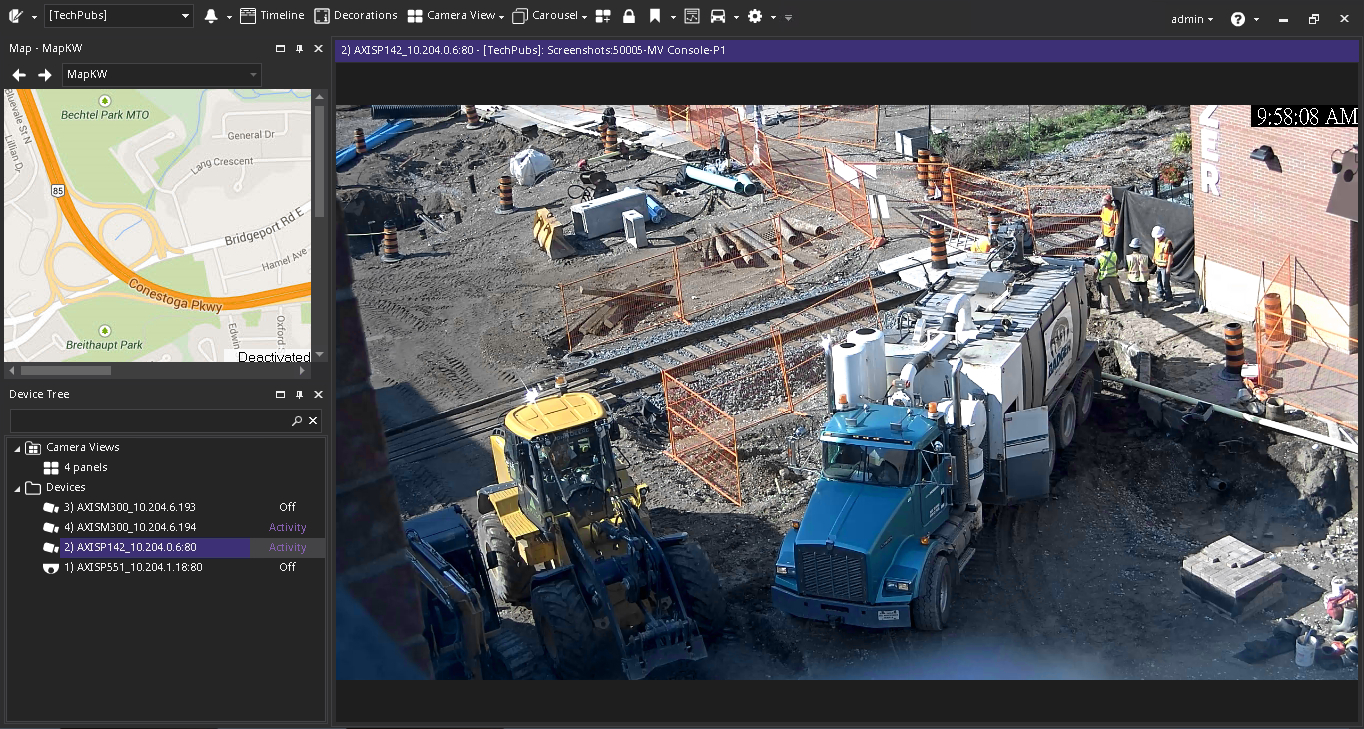
The Main Console is the primary window that you will use within Symphony Client. The Main Console consists of typical Windows application items such as the tool bar and controls for minimize, maximize, and close. You can customize the buttons that are visible on the tool bar.
The Main Console also includes:
Video panels for live mode, historical playback, and analyzing still frames
Camera Tree panel listing devices
Map panel representing camera location placement
Alarm Log panel for a summary and detailed view of raised alarms
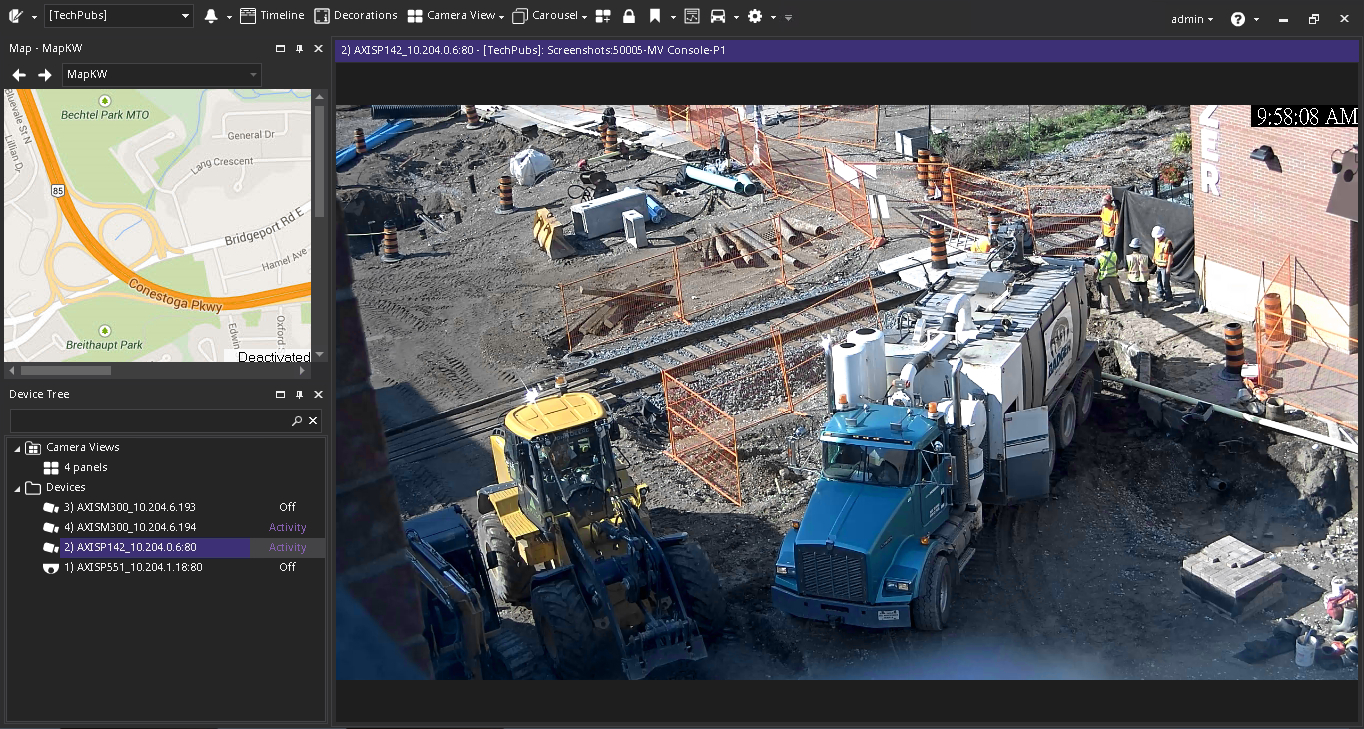
Buttons/Icons |
Description |
Server |
Delete Symphony Server Registration See also: Server List |
Alarm
|
|
Timeline |
Displays Timeline above image in video panel. |
Decorations |
Turn video decorations on/off. Decoration settings are configured in the server. See also: Manage General Settings |
Camera View |
Save Camera View Load Camera View New Docked View New Floating View See also: Camera View Layout |
Carousel |
Carousel name |
Multiview Icon |
Drag and drop new panel. |
Bookmark |
|
Reports |
|
LPR |
|
|
Delete All Searches - Search Tool Joystick - Joystick Control over a PTZ Camera |
|
Customize toolbar |
|
Admin |
|
Help |
Symphony Help Request a Feature - Opens a web page requiring sign in. Contact Support - Opens Support web page. About - Displays product version number. |